Apart from the fact thatAll my data remains on my device, one of the biggest advantages ofself-hosted servicesIt is that they help me save a substantial amount of money every month. Until a few months ago, I used to spend close to $50 every month on apps and subscriptions that I used regularly. This includes services such asOneDrive, ChatGPT, and Microsoft 365, among others. While all of them are extremely useful, it was quite expensive to pay for the monthly subscription — especially because I didn't take full advantage of all the features they offered. So, I started looking for free alternatives that provided the same or similar functionality. That's when I realized that I could resort to self-hosting.
Deploying containers via Docker is extremely simple, and the fact that I use most of these services when I'm at home meant that I didn't even have toexpose all of them to the internet. So, I started researching and found excellent alternatives that perfectly fit the bill for my usage. I deployed them, set them up, and started saving quite a bit of money every month. It's been a few weeks now, and while I have been tempted to go back to a few paid apps, the journey has been rather smooth — especially for some tools that I only use on one device. Here are all the services I tried, and why you may want to switch to them.
Nextcloud has replaced OneDrive and Google Drive
Paying for storage isn't worth it
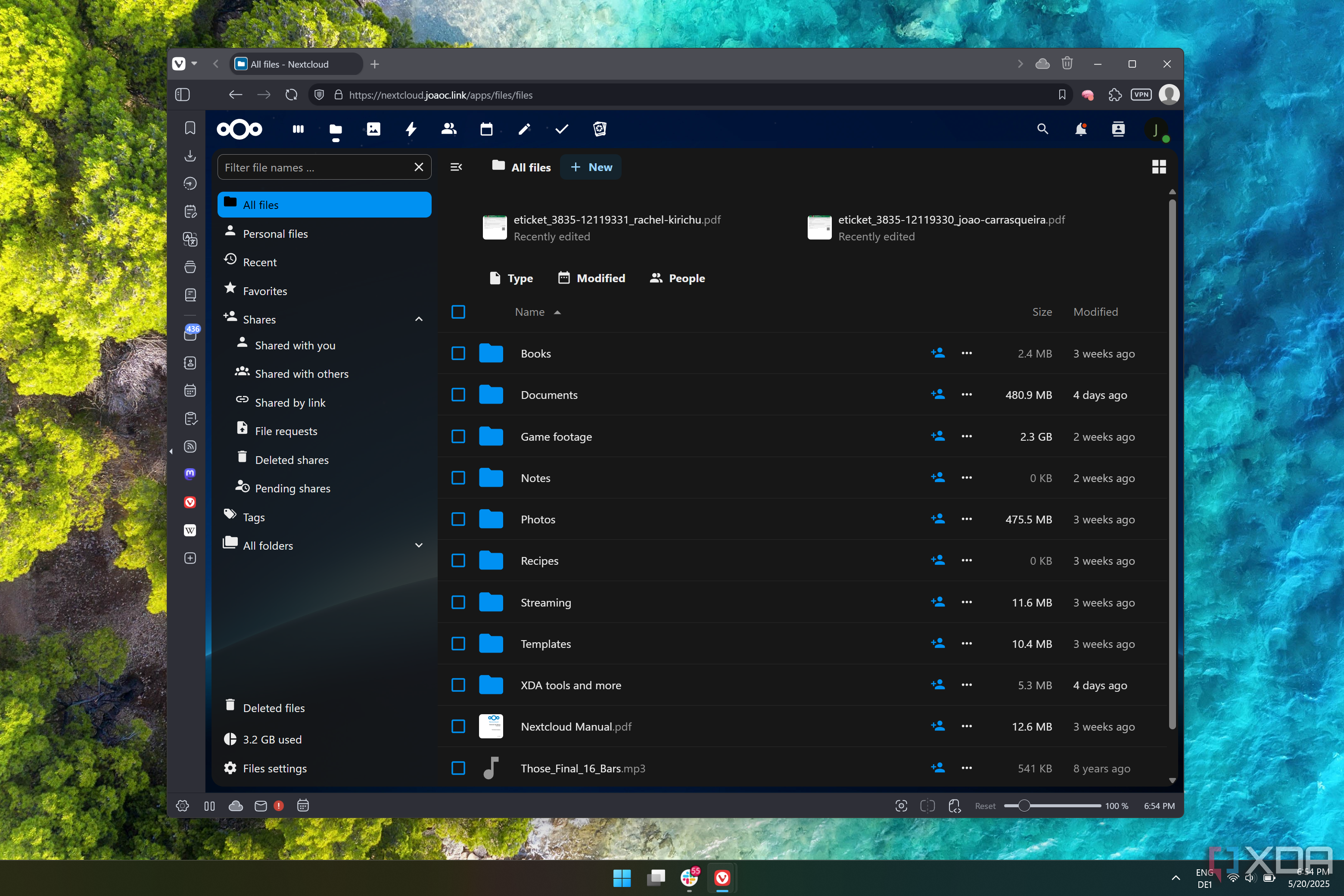
Since cloud storage has become so popular, I'm pretty sure this is one aspect where most people spend money. Services like Google Drive, OneDrive, and iCloud lure you by providing 5-10GB of free storage before asking you to upgrade to the next tier. While cloud storage is convenient, it involves sending your data to remote servers. Additionally, you have to keep paying a premium every time you switch to the next storage tier.
To tackle both these issues, I switched to Nextcloud. Nextcloud uses local storage to store all your files and make them accessible on your local network. You can thenUse a VPN and Cloudflareto access your files remotely. If you're at home, you can access all your files from any device that's connected to your home network. Along with Nextcloud, I alsoReplaced Google Photos with Immich. The experience has been fine for the most part, except it's not as seamless as using Google Drive and Google Photos on my laptop, smartphone, and tablet. There are some hiccups related to convenience, but I guess that's the price you pay for added privacy.
LibreOffice has everything I used in MS Office
Gets the job done perfectly well
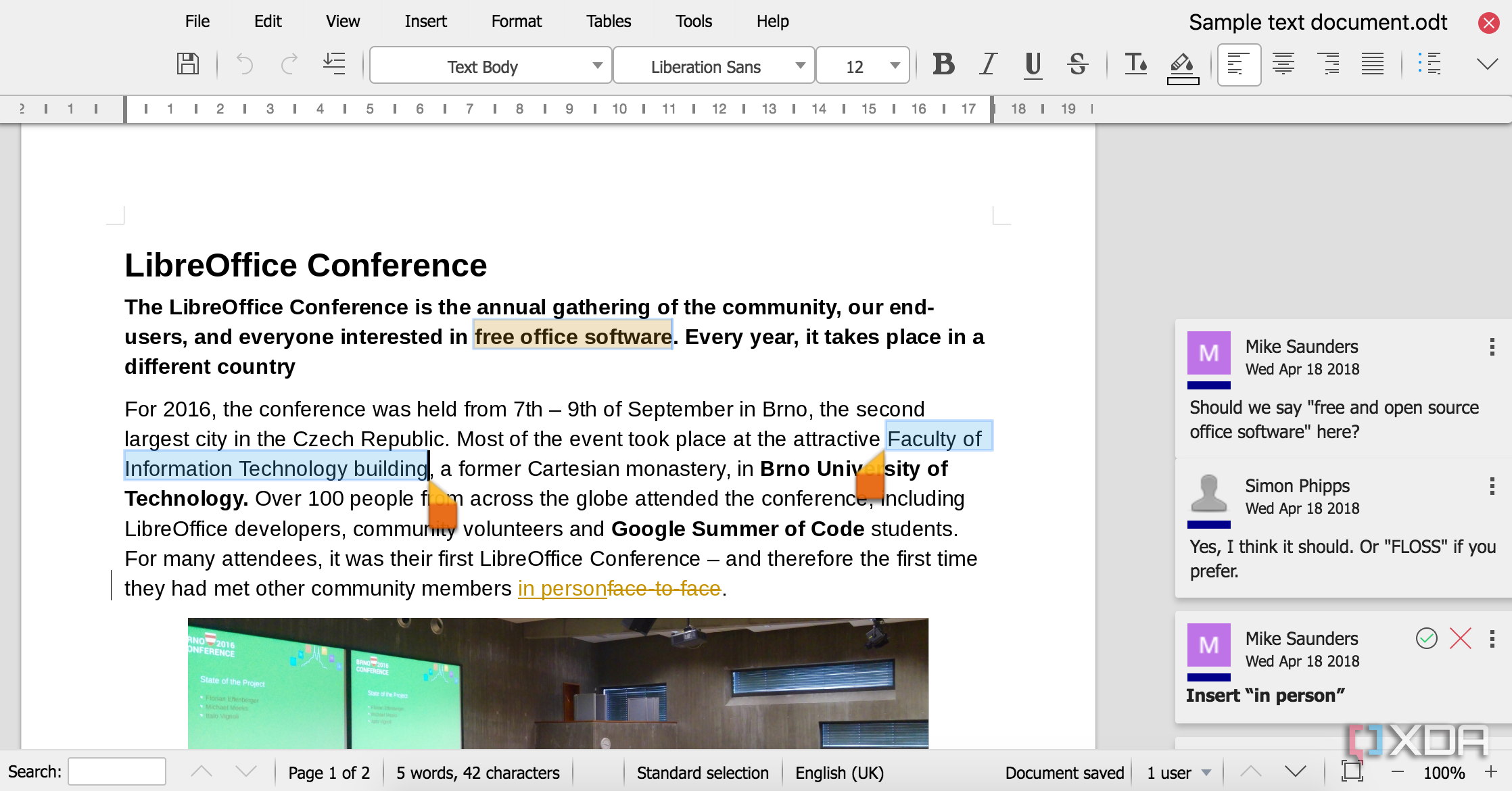
I've been using MS Office for almost a decade now. When I'm working offline, I use MS Word to draft my articles, and I oftenUse Excel to track my income, expenses, invoices, projects, etc.However, I never felt the need for advanced tools on any of these platforms. I only used them for basic tasks, just like most people will. For that, LibreOffice was the perfect replacement. The best part is that you don't even have to self-host it. You can choose to download an installation file based on which OS you use, so it's easier for beginners.
Once I got used to LibreOffice, it was among the firstFree alternatives I switched to, along with several other apps. It works like a charm, has all the features one would need, and has excellent compatibility. Files exported from MS Office can be viewed on LibreOffice and vice versa. This was the easiest transition among all the services I've switched to.
Hosting my own LLM with Ollama
AI chatbots can be completely free
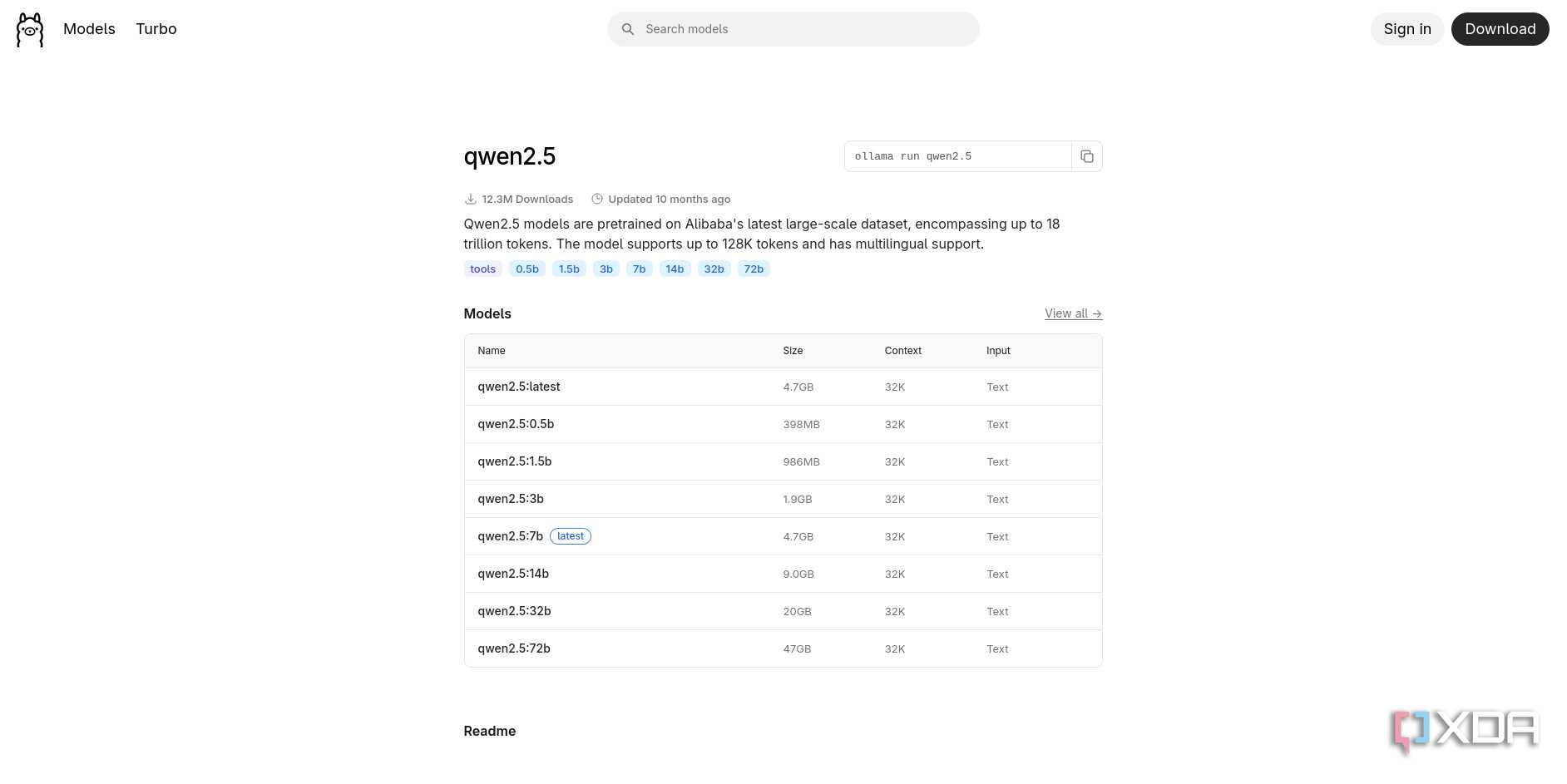
It's the age of AI, with pretty much everyone using AI chatbots like ChatGPT, Gemini, Claude, Grok, etc. While there are free versions of these AI tools, they're quite limiting. Well, what if I told you that you couldhost your own LLMFor any AI assistance in your workflow? Ollama is an excellent engine for running AI models on your computer. It works entirely on your machine, so none of the data you input leaves your server.
This is highly beneficial for those who work with confidential information. It is recommended to use a system with at least 16GB of RAM to facilitate the smooth operation of the LLM. If you don't want to use your primary machine, you can alsorun LLMs locally on your Raspberry Pi. I recently got into coding, and I found aVS Code extension that uses my local LLM to help me code. These are some helpful use cases in the real world that you will appreciate once you host your own LLM.
It's not that hard once you put in some effort
I'm not going to lie, there certainly is some sort of friction when you first decide to switch to self-hosted services instead of paying for common apps and programs from large corporations. You may have to host some services on dedicated hardware, like a NAS or a Raspberry Pi, and you may run into a few issues occasionally — especially if you want to access these services remotely. That said, the self-hosting community is quite helpful on forums, and the sheer variety of apps out there that perform ingenious tasks is quite high. This can be a good way to dip your toes into the world of self-hosting andcreating a home lab.
0 comments:
Ikutan Komentar