There is no shortage ofknowledge management appsout there. I have tried them all. Whether it's Roam Research, Capacities, Obsidian, Hypernotes, or Clickup, they all left me wanting more. Each promised to be the one that would finally organize my thoughts. I wanted to build a system that was flexible, private, and intuitive.
After what felt like an endless search, I have finally found my home base in Anytype. With its unique, object-oriented approach and excellent commitment to data ownership, Anytype is the perfect digital home for my second brain.
Native mobile apps
A number one priority for me
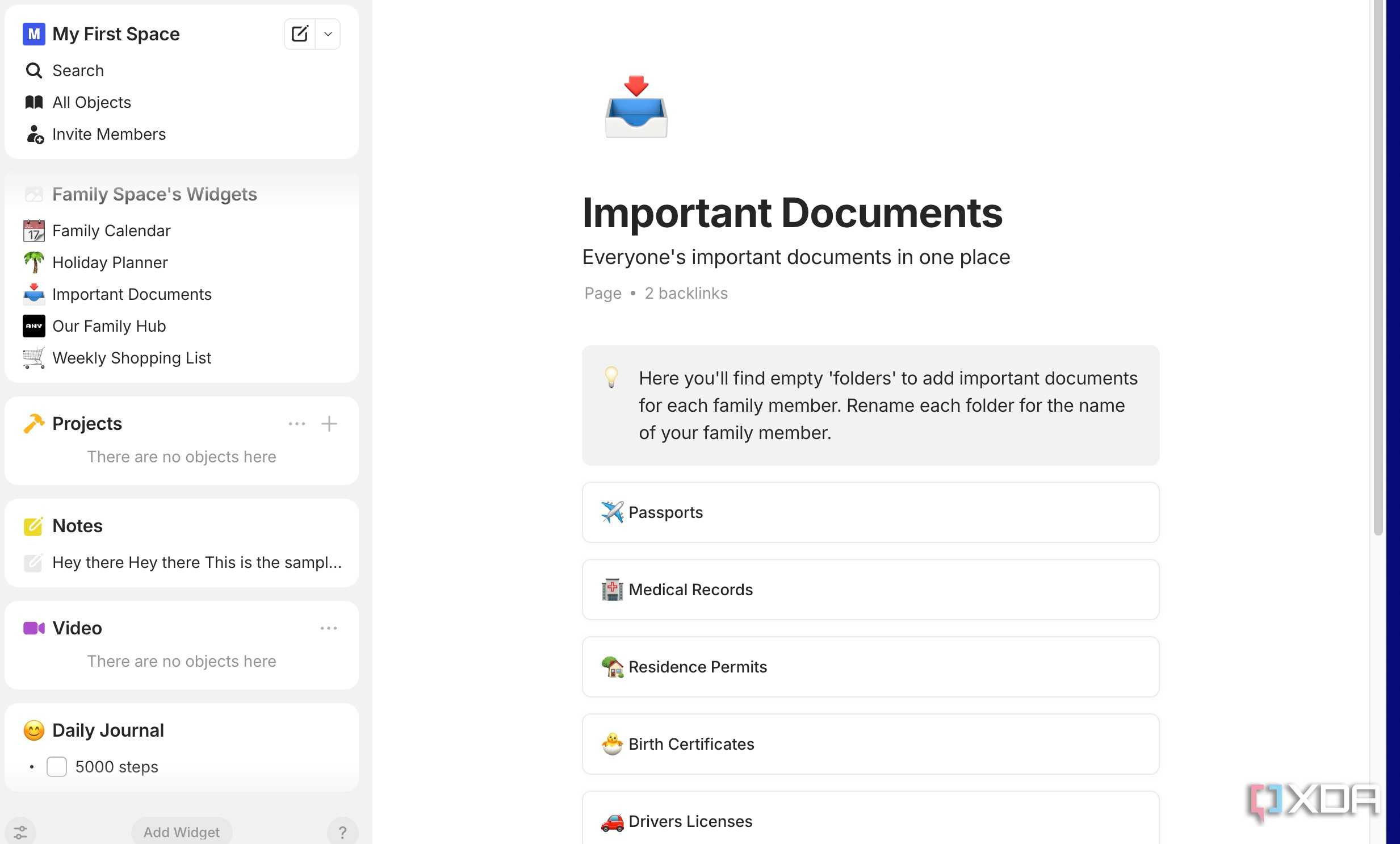
I won't bore you with Anytype's endless features. After all, most PKM tools have covered the basics with cross-platform availability, graph views, and databases. But instead, I will point out several handy add-ons that pushed me towards Anytype.
And one such feature is native mobile apps. Although I mainly work on the desktop, I wanted a solution that looks and feels great on mobile devices as well. Anytype mobile apps are well-designed, have smooth animations, and work perfectly on a small screen.
I can't say the same about Obsidian and Notion. Both of them felt like stripped-down desktop versions on my Pixel.
A built-in task management
A neat add-on
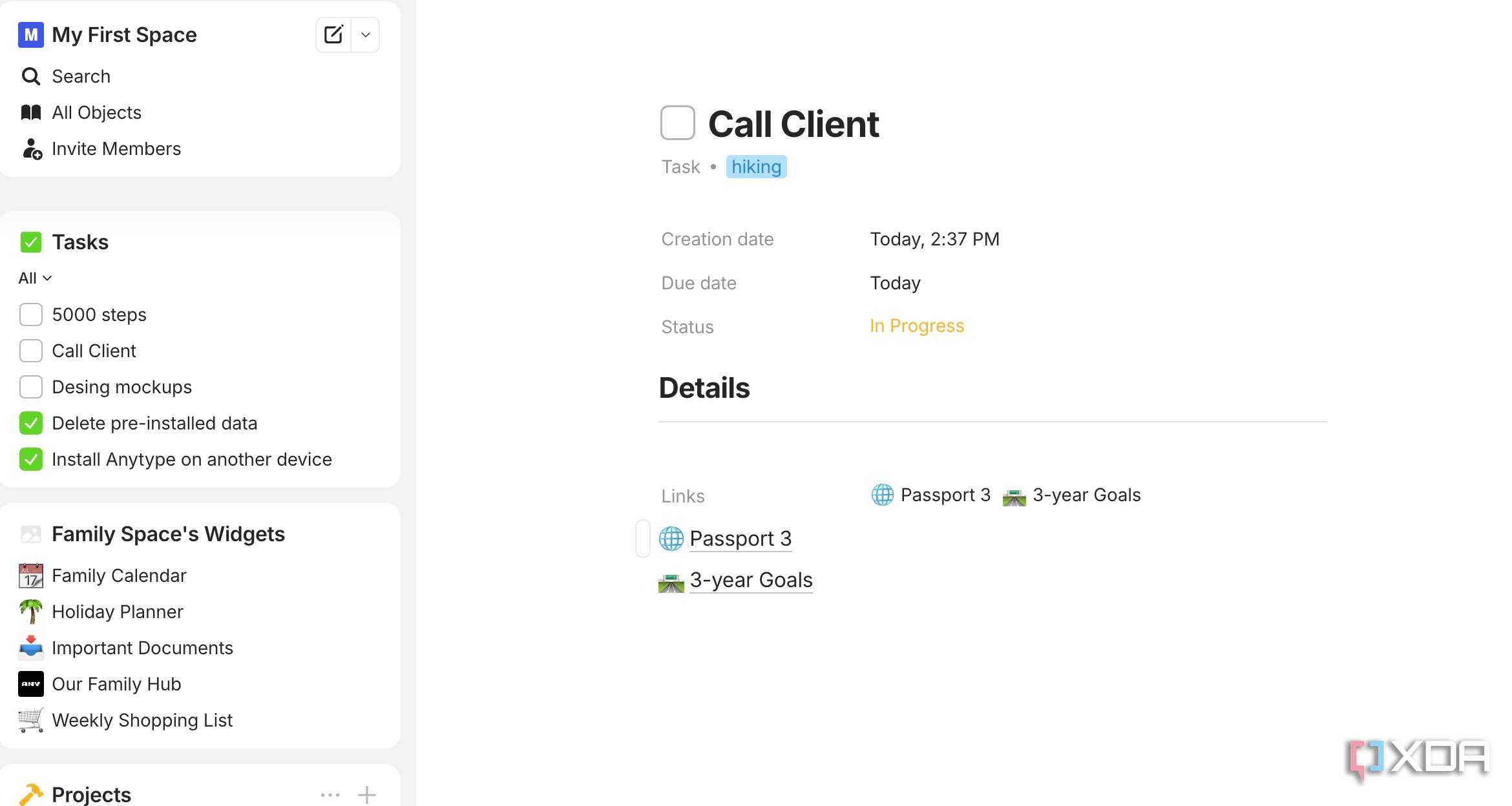
When I was looking for a PKM tool, built-in task management was high on my priority list. After all, I aimed to create a central location to manage my knowledge and tasks and didn't want to rely on athird-party app for daily or repetitive tasks.
Here is where Anytype's task capabilities come into play. It is perfect for daily use. Instead of writing down my to-do lists in notes and projects, I can take advantage of its object-oriented system (more on that in a minute) to seamlessly integrate my tasks in the knowledge base.
I can create a Task object with properties such as due dates, priorities, and status, and then link it directly to the meeting notes, project plans, or research articles.
While Obsidian, Logseq, Hypernotes, and Capacities are excellent for building a knowledge base, their native task management feels like an afterthought. I had to rely on cumbersome workarounds or plugins to get the job done.
A unique approach to knowledge management
Requires a learning curve
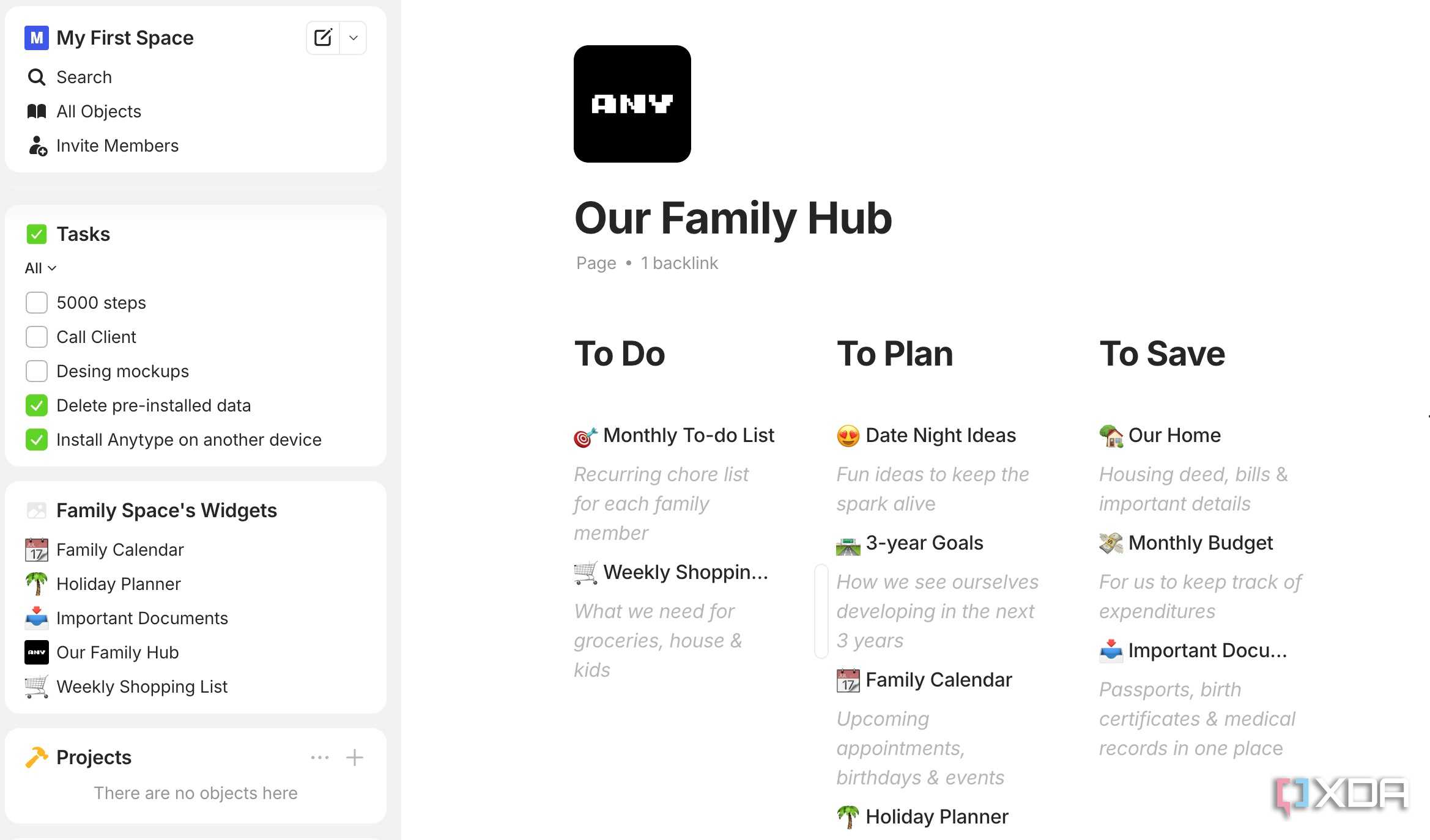
Anytype's unique approach to knowledge management is what sets it apart from traditional note-taking apps. It's not a rigid tool and offers a flexible framework to get the job done.
Like Notion, Anytype offers a bunch of templates to get started. I have designed a Daily Journal template with fields for my mood and space for reflections.
I have also created a Blog Post template with title, status, and a content section. Also, the database's function is right up there with Notion. I can view my data in a list, gallery, and even a Kanban board. It's way better thanObsidian Bases(their recent approach to creating databases)
Creating and connecting these objects is quite intuitive. Finally, the widgets on the left side of the screen tie everything together. I have customized a dashboard for my daily life. It includes a widget showing a filtered view of today’s tasks, another with my journal entries for the week, and a gallery view of my favorite recipes.
It gives me a high-level overview of my entire system and allows me to jump to any area of my life with a single click. I highly recommend spending some time exploring the objects and widgets in Anytype.
Privacy at its core
Local-first and supports on-device encryption
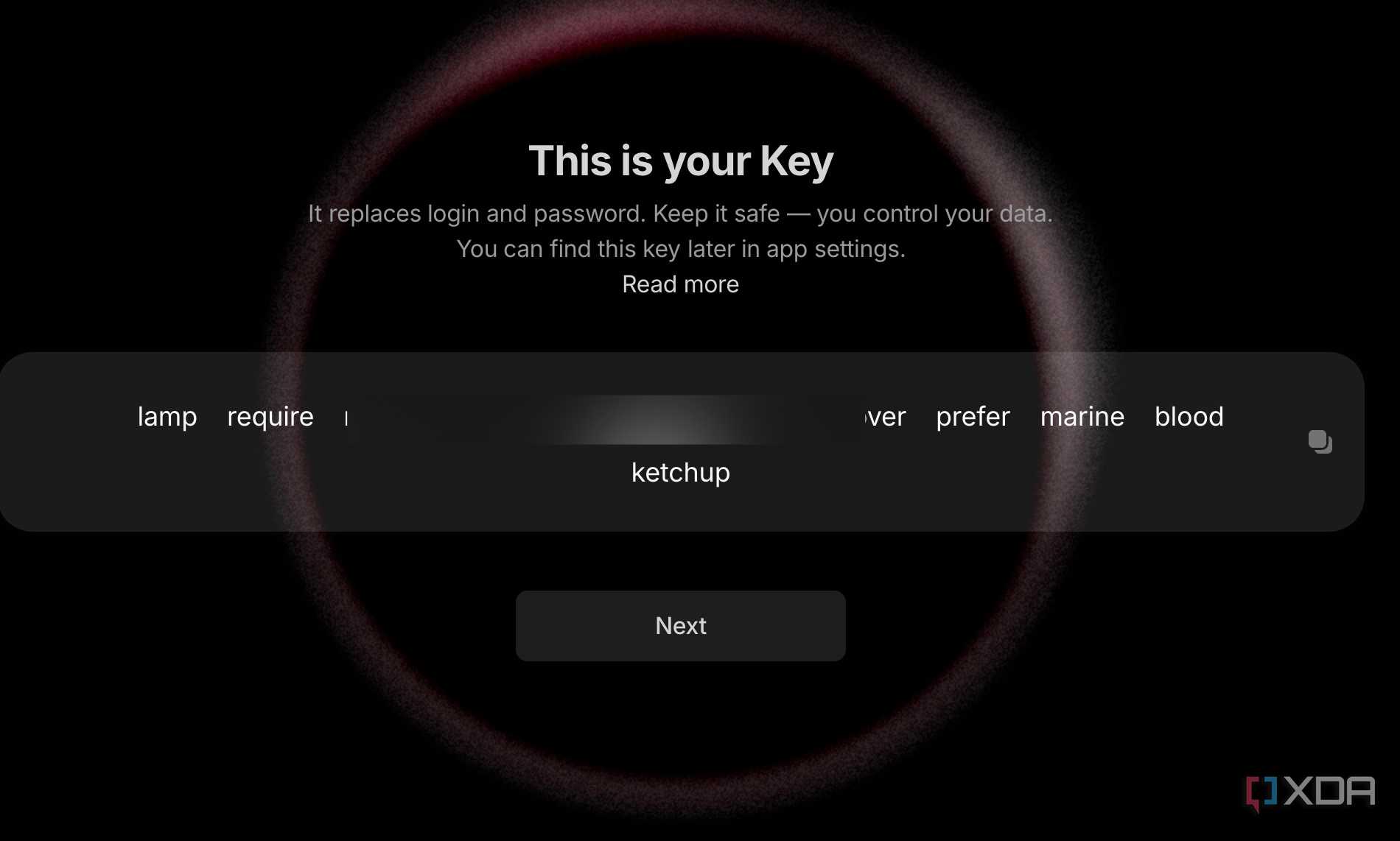
Anytype is fundamentally different from other PKM apps. Unlike cloud-based apps like Capacities and Notion that store your data on their servers, Anytype follows the local-first principle. This has several key advantages: it's fast, works seamlessly offline, and my information is always under my control.
Anytype also supports on-device encryption. As soon as you create a vault, Anytype generates a unique key that essentially acts as your login and password details. This level of security is crucial for me, especially when it comes to personal and professional notes.
The sync process in Anytype is also unique. Instead of relying on a centralized server as a hub, it uses a P2P network. This is a more secure way to share data.
And finally, Anytype has an open-source codebase. Look, I'm not a developer or a security expert, but the fact that the code is publicly available and can be audited by anyone in the community is a major trust signal. It ensures that there are no hidden backdoors or secret data collection practices.
My PKM search is over
Whether it's organization, native mobile apps, privacy, or a modern editor, Anytype strikes the perfect balance between them. If you, like me, have been hopping from one app to another for the perfect system, it might be time to stop looking.
Of course, before you sign up for Anytype, let me warn you about the learning curve. It may take a while to get comfortable with a completely new system in Anytype. If it doesn't work for you,Check out other knowledge management apps.
0 comments:
Ikutan Komentar